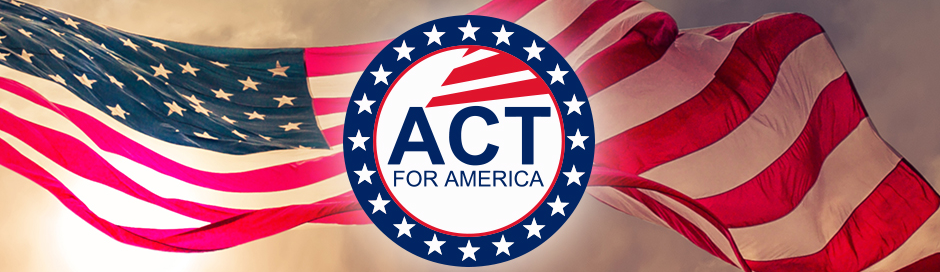There are many different ways to create an artificial intelligence picture. You can use a program like Artbreeder or even use your computer to make a picture. However, if you want to get the best results possible, you should use an ai picture generator. These programs are more than just an easy way to create an image, they can also help you to create your own animated films.
Craiyon
Craiyon is an AI picture generator that uses unfiltered data from the internet to generate recognizable images. The pictures are free to download and use. However, if you want to use the images for commercial purposes, you must pay.
This AI system works by analyzing patterns in millions of real photos. Its creators say that it can distinguish simple requests from more complex ones. But there are still a few bugs to work out.
It's important to be as specific as possible when writing your target image description. That way, your pictures will be more accurate. If you don't specify your request, you might get an image that's not suitable for your work.
Users have expressed concern that unchecked AI might promote stereotypes. As a result, Craiyon's website has a section on its limitations.
For instance, the website lists that it has trouble with specific requests, but it's able to recognize the most popular art styles. Another limitation is that it's not good at drawing faces.
However, Craiyon's developers are working hard to fix any bugs. One of their latest improvements is a free mobile app. You can download it from the Google Play Store.
Users can also nominate their favorite creations to be displayed on the website. A Discord channel exists for users to talk about images and give feedback.
Craiyon is not the only AI image generator on the market. There are several others that are closed to the public.
BunnyPic
If you're looking for a way to create interesting images, the BunnyPic AI Picture Generator can be a great way to do it. It has several features that help you to create original pictures, all for free. The newest version of BunnyPic offers a few new tools.
The text to image AI generator from BunnyPic is a good way to create original pictures. This tool is not only useful for social media posts, it can be used for websites as well.
In addition to creating original pictures, BunnyPic also offers some features that aren't available in other picture editing software. For example, the crop tool allows you to adjust the photo to your liking. You can even remove objects from landscape photos.
Another cool feature is the AI that can separate a background from a subject. Similarly, the magic cut tool gives you accurate results. Besides, you can easily perform a number of transformation operations.
Other features include Content-aware fills and selections. To make your photos look trendy, you can choose from a range of filters. Additionally, you can adjust the size of the text.
The AI picture generator from BunnyPic is easy to use. After uploading your photos, you can choose from a variety of filters. A new layer will be created beneath the image.
While the tools listed above may not be as impressive as Photoshop, you'll still be able to create beautiful pieces of art.
Deep Dream
Deep Dream AI picture generator is a nifty tool that turns your images into weird and wonderful artworks. It uses a variety of AI algorithms to create art. While there are many of these online services, this one stands out.
Google's Deep Dream uses a deep neural network to produce psychedelic and surreal images. This AI system is capable of processing billions of neurons to create paintings. Using this tool, you can create portraits, abstract renderings and more.
The DeepDream software was created for the ImageNet Large-Scale Visual Recognition Challenge. Its most impressive feature is its ability to detect faces. You can also use it to convert old black-and-white photos into vibrant colors.
Although it was not the first to come out, Deep Dream is the most widely used AI art generator today. It's free to use and requires no signup. To get started, you'll need to upload a picture. Once your image is uploaded, you can select its style, and start generating your artwork.
There are also other AI image generators on the market. Some of these are free, while others require a subscription or payment. These services also offer a variety of other features, such as timelapse videos, masks and more.
In addition to DeepDream and Google Deep Dream, there are other services like RunawayML, which produces pixel perfect portraits. Others include Craiyon and Intapainting, which turn your pictures into beautiful works of art in no time.
DALL-E
DALL-E AI Picture Generator is an innovative software that can generate images based on the words you describe. It can make new pictures, edit and enhance existing pictures, and even imitate the styles of famous artists. The capabilities of this AI are impressive and crafted carefully.
One of the most exciting features of the new DALL-E is outpainting. This feature enables users to expand and extend an image, making it appear much larger than it actually is.
Another major change is the DALL-E's lower latency. With this update, the algorithm within the words can be used to create images faster than it could previously.
However, before you try this new AI tool, take time to think about what you want to do with it. DALL-E can't give you what you want the first time around. That said, it may be able to save you some time for a few edits.
When you sign up, you will receive a free set of credits. These credits will allow you to generate up to four different images for your request.
You can also purchase more credits to increase the amount of images that can be generated. If you want, you can also use your credits for more sophisticated editing of the pictures.
Although DALL-E can do all the stuff that you would normally expect, it has a few limitations. In fact, some of its features aren't even available to the general public.
Artbreeder
ArtBreeder is an art creation platform that uses Artificial Intelligence (AI) and machine learning to create a wide range of photorealistic portraits of characters. Its goal is to make it easier for you to explore and collaborate with other artists.
The site is free to use, but users need to create an account. They can also access the Discord server, where the community posts artworks and suggestions, as well as tips. There are two Twitter accounts, one for general discussion and one for curated content.
Users can create collages with the help of the Splicer feature, which allows them to merge several images into one. Other features include a Collage tool, which lets them mix different shapes and pictures.
Artbreeder's Collage tool is built on a neural network. Aside from the Collage tool, the site has other features to help you create your own artworks. In addition, the Splicer lets you mix and blend images, and the upload feature lets you choose your own photos for image manipulation.
If you want to try out the ArtBreeder, there are demo versions. These tools are not as advanced as the full version, but they are a good way to get an idea of the algorithms and how they work.
Another reason why it's a good place to start is that the artworks are all free and available under a Creative Commons CC0 license. This means you can use them freely for personal purposes.
Toongineer Cartoonizer
One of the best ways to stand out on social media is with a cartoon avatar. You can use a tool like Toongineer Cartoonizer to create a unique and interesting cartoon profile image.
Toongineer Cartoonizer is a cartoon avatar maker that uses AI technology to make your photo look more cartoon-like. Instead of using filters and software, the tool uses neural networks to transform photos into a series of cartoon images.
Toongineer Cartoonizer is free to use. Users can upload their photos and get a preview of how their avatar will turn out. The app provides a simple three-step process for turning photos into cartoons.
In addition to its easy-to-use interface, Toongineer Cartoonizer also has a variety of features. For instance, users can customize their cartoon avatar logo, and they can even create print-level cartoon shots. They can also choose from a library of millions of cartoon images.
Another feature is the ability to rate the results. This is a great way to see how your avatar will look on different social platforms.
Lastly, the tool offers a download option. It is compatible with a variety of devices, including iOS and Android. There is a free trial version available, as well.
With the help of Toongineer Cartoonizer, you can easily transform your photos into a series of funny cartoons. This tool is made by VanceAI, which is known for their various products and tools.