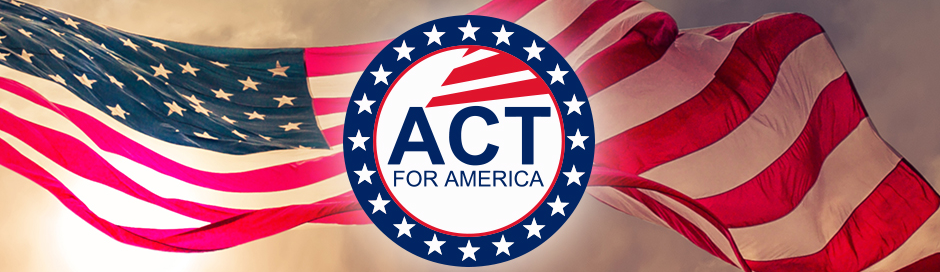WordPress Customization & Theme Development I'm sure you've wondered how the pros get their sites looking so amazing and professionally laid out across the web. The answer to that is custom development: a process that utilizes unique themes, plugins, layouts and more.
WordPress is a fully customizable CMS platform; meaning it makes designing websites and blogs easier. Having the ability to modify templates, edit content and so much more using a visual editor like the WordPress Editor makes designing easy. WordPress is highly customizable and you can develop your themes with even more ease using Custom Post Types, Custom Taxonomies and even custom fields.
Using this WordPress customization service, we are able to use clean, original designs to create, rebuild or rebrand a WordPress website. We optimize and customize themes in order to produce amazing websites that will impress your visitors while accomplishing your goals.
How To Customize Your WordPress Theme
The look and feel of your WordPress theme are the most important aspect of your website. You might have great content, but if it's not displayed properly, it won't be very effective at engaging your visitors. Luckily, customizing your WordPress theme is easy to do. Here are some tips for getting started.
The first step in customizing your theme is deciding what you want to change. It's usually best to list all the changes you want to make before you start trying to implement them, just so you can stay focused on one thing at a time.WordPress customization services are relatively inexpensive and much more affordable than many people expect.
Next, find a way to preview changes as you make them. Some themes allow you to switch between live previews and a basic editor, while others require you to use your own test server or a local copy of WordPress. In general, it's easiest to stick with the theme's built-in options if they're available, rather than downloading and installing extra software just so that you can customize the theme.
Now that you've chosen what changes to make and how to preview them, you're ready to get started making those changes! If you aren't sure where to start, try changing the background colour or setting a new header image for your site.
3 Expert Tips for WordPress Customization & Theme Development
WordPress is a widely used content management system (CMS) that allows users to easily create websites and blogs. The platform's popularity is partly due to the ease by which it can be customized to suit a user's needs. Themes, widgets, plugins and custom fields make WordPress one of the most flexible content management systems available.
As a CMS, WordPress provides pre-built modules for website layout and design. This allows anyone to create a simple website or blog using themes, widgets and plugins without any knowledge of HTML or other coding languages. An experienced developer can use these same tools to build a custom website from scratch. While WordPress offers many customization options, it's also important to understand how the CMS works before diving in. Here are three expert tips for WordPress customization and theme development:
In a friendly tone:
1. Know the difference between a child theme and a parent theme. A child theme inherits all of the features of its parent theme, but it allows you to make customizations without modifying the original code. This means that if you make changes to the parent theme, your changes will be lost. A parent theme is where you'll make your code edits, and a child theme is where you'll house any customizations.
2. Don't lose track of your CSS changes. If you don't use a child theme, or if you're making CSS changes directly to the child theme's style sheet, it's important to keep them organized and documented. Otherwise, it may be difficult for another developer to come in later and know what was changed or why.
3. Always disable plugins before testing design changes (and delete unnecessary ones). The more plugins you have on your site, the more complicated things can get when you're troubleshooting design issues—you could have an issue with one plugin conflicting with another one, or even with the core WordPress software itself. Also, make sure that everything is up-to-date (both plugins and WordPress software) so that each piece of software is playing nicely together.